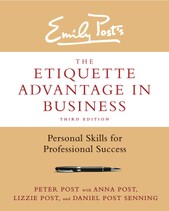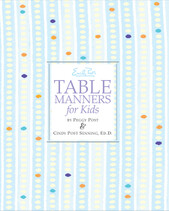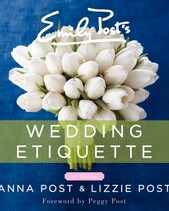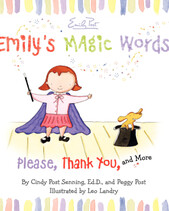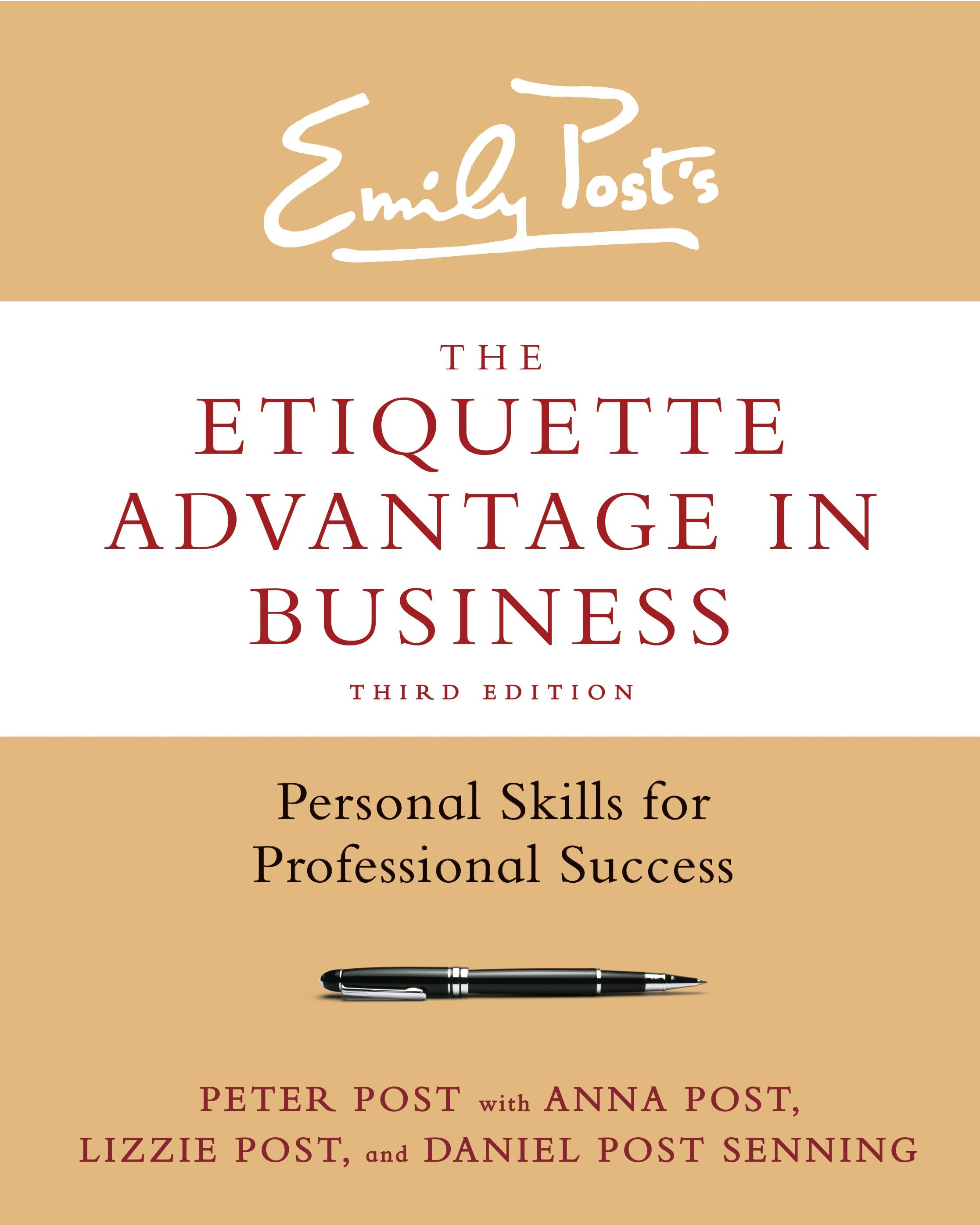The world of Emily Post etiquette advice is at your fingertips. Please, search or browse our comprehensive online etiquette articles.
Emily Post training and services are available for groups, businesses, and individuals. Choose from trainer training, seminars, live and pre-recorded webinars, self-paced eLearning courses, and consultation services to best meet your etiquette training needs. Every live session is customized for the client and built from our extensive menu of training topics.
Find the right Emily Post book or greeting card for you. We have the perfect wedding, graduation or housewarming gift for someone special in your life.
Best Sellers
The Awesome Etiquette podcast is a weekly Q&A show where hosts, (cousins, and co-presidents of the Emily Post Institute,) Lizzie Post and Dan Post Senning answer audience questions, tackle etiquette topics in detail and salute good etiquette witnessed by the Awesome Etiquette audience.
The Emily Post Institute Inc. is a fifth generation family business that has been promoting etiquette based on consideration, respect and honesty since Emily Post wrote her first book ETIQUETTE in 1922. Today we offer a wide range of books, online resources, training programs for all ages and topics, a weekly podcast and a selection of greeting cards and paper products.